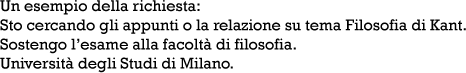| Materie: | Appunti |
| Categoria: | Inglese |
Voto: | 2.5 (2) |
| Download: | 127 |
| Data: | 27.09.2007 |
| Numero di pagine: | 9 |
| Formato di file: | .doc (Microsoft Word) |
Download
Anteprima
computers-data-communication_1.zip (Dimensione: 10.64 Kb)
readme.txt 59 Bytes
trucheck.it_computers-&-data-communication.doc 40.5 Kb
Testo
COMPUTERS & DATA COMMUNICATION
USING COMPUTERS TO COMMUNICATE
Communications refers to the electronic collection and transfer of information from a transmitter to a receiver across a distance. Information can appear in a variety of formats and they must be digitized before we can input into a computer. It can transfer them to another computer. Digitized information is transmitted on the transmission media as a series of binary bits. There is a vast array of data communications and networking hardware.
- Front – end processor→ the network hardware component that establishes the link between the host computer ( a centralized computer that provides services to the others linked to it by a network ) and remote terminals and other computers. It relieves the host computer of a variety of data communications tasks receiving and routing messages to their destinations.
- Multiplexor →collects data from several low – speed devices such as terminals and printers and transmits the combined data over a single high-speed line. At the destination, it separates the signals for processing. The transmission of these multiple signals is a multiplexing.
- Communications protocols →are rules established to govern the way data are transmitted in a computer network. The protocol most popular is TCP/IP
- Router→ enables communications links between LANs and WANs by performing the necessary protocol conversions. It helps to bridge(colmare) the gap between incompatible computer networks.
The most popular data communications device for the PC user is the modem.
THE MODEM: THE GREAT TRANSLATOR
Modem, acroym for modulator – demodulator, is a devices that enables a computer to transmit data over phone line. Modulator changes the signal at the transmitting end of the communication channel and demodulator detects the digital information from the modulated signal.
Modem come in two type:
• internal→ fitting into an expansion slot inside the PC’s case
• external → a separate component is connected to the PC via one of its serial or USB ports. It is powered by its own power supply and is easier to move from computer to computer.
PCMCIA is used mostly in portable computers, it’s a credit – card – sized module that offers add-on capabilities such as expanded memory, fax modem, etc…
The following characteristics distinguish one modem from another:
• bps→ how fast the modem can transmit and receive data. At slow rates, modems are measured in term of baud rates (baud = measures the speed at which information is transferred), instead at higher speed, they are measured in bps. The faster the transmission rate, the fast you can send and receive data
• voice / data / fax → multi-purpose modems can answer phones and record voice messages. The fax component enables a PC to send and receive faxes.
• data compression→ reduces the volume of data in message. This enables them to send data at faster rates.
• flash memory→ type of non-volatile memory that can only be erased all at once. It means that the communications protocols can be easily updated if necessary.
You should have a communications software package, a program that simplifies the task of a transferring data, to get the most out of a modem.
COMMUNICATIONS HARDWARE & SOFTWARE: FASTER, FASTER, FASTER.
• ISDN → Integrated Services Digital Network, a communication standard for the high – speed transfer of voice, video and data using the telephone network. It supports two phone lines, it isn’t cheap
• ADSL → Asymmetric Digital Subscriber Line, can transmit data faster than ISDN. It requires a special modem, like ISDN.
• Cable modem → it provides faster computer communications over television cables rather than telephone lines.
• Dishes → antennas with a concave surface. A dish and a decoder card provide a faster data transmission system than through telephone lines.
• Wireless → the transfer of electromagnetic signals from place to place without cables.
COMMUNICATIONS NETWORKS: TOPOLOGIES
A network is a system of interconnected computer or communications devices that can communicate with one another and share applications and data. When we use the telephone, we use the world’s largest computer network: the telephone system. A telephone is a node connected to a network of computers that routes voice signals to any one of telephones in the world. In a computer network a node can be a terminal, a computer or other devices. Network topology refers to the possible physical connections between the nodes in a network.
• star topology→ made up of a centralized host computer connected to a several other computers and other communications devices. Each computer communicates with any other computer and device in the network through the host. It’s the most expansive topology.
• Ring topology→ computers and devices connected in a continuous loop ( a ring), so that each device is connected directly to two other devices, one on either side of it. When one computer routers a message to another ones, it is passed around the ring until it reaches its destination.
• Bus topology→ connects all communications devices to a common cable called a bus; a signal is sent to all nodes, but only the destination node responds to the signal.
COMMUNICATION NETWORK: SIZES
Network are grouped into the following sized:
• WAN wide area network → connects the nodes in a wide geographical area often using transmission facilities provided by common carriers. (telephone companies)
• MAN metropolitan area network → is designed to avoid long – distance telephone charges. Its links and equipment are usually owned by either a consortium of users or by a single network provider who sells the service to the users. (cellular phone system)
• LAN local area network → connects workstations and PCs physically close to one another. One LAN can be connected to other LAN over any distance via telephone lines and radio waves thus forming a WAN.
• TAN tiny area network → a small LAN, perhaps two to four nodes. TANs are popular in home computing where they enable PC and laptop to share resources such as printer, modem, and files.
• WLAN wireless LAN → uses electromagnetic airwaves to communicate information from one device to another on the network within a distance of one hundred feet, without relying on any physical connection.
DATA STORAGE & INFORMATION RETRIEVAL
STORAGE: FUNDAMENTALS
Computer storage is the holding of data in electromagnetic form for access by a computer processor. The information is stored in its
• Primary storage → is data in RAM and other built-in devices; this data disappears when the computer is turned off. It also know as main or short – term memory.
• Secondary storage → is data on hard disk, floppy disks, CDs and other external devices. It’s the storage space which is outside the main memory of the computer. When saved to a secondary storage, data will remain intact. It’s the same as mass memory or auxiliary storage. It works like a filing cabinet from which you can take out any file you need.
A file is a collection of data treated as a unit by the computer and the computer’s desktop is where you can edit or update your files.
WHAT ARE FILES?
A file is a collection of data about a certain subject, stored in the computer’s memory or on some storage device. These are some popular types of files:
• Program files → hold programs which are used to work on data
• Data files → contain data you have created and stored
• ASCII file → are text-only files used to transfer documents between incompatible platforms
• Image files → contain digitized images
• Audio and video files → contain digitized sound and digitized video images respectively
When you make a file, you give a filename, two parts separated by a dot, the identifier, that describes the contents, and the extension, that describes its type. A file manager is a program which shows a list of your files and helps you organize them into groups called directories and sub –directories. What do you do with files? You open, close, save, name, create new files, retrieve old ones, you can move, copy, delete, compress and print. You can also export and import files and protect them. You download useful files from Internet to your PC but can also upload them to a computer at a remote location.
DATABASE: A DYNAMIC TOOL
A database is a collection of information organized in such a way that a computer program can quickly select desired pieces of data. It’s organized by fields, single pieces of information, records, complete sets of fields, and files, collections of records. With a database software you can:
• create and maintain a database by adding, deleting and revising records
• extract and list only the record that meet some conditions
• sort records in the ascending or descending sequence
• connect information
• generated information reports that sort and group data
• set up files of data and link files together that is, cross-referenced information between them
To access information from a database, you need a DataBase Management System (DBMS), a powerful software that can analyse data in lots of ways. Its purpose is to make possible to obtain information from the data contained in the database.
DATA ACCESS METHODS
The process of retrieving information from a storage device is referred to as reading and the process of copying information to a storage device is referred to as writing. When information is read form secondary storage, it’s copied from storage device to primary storage (RAM). Information is read from and written to a storage device according to a specific method, called data access method.
• Sequential storage→ data is stored in sequence. It’s ideal when information must be accessed in sequential order.
• Direct/random access storage → it allows any part of the memory to be read or accessed quickly. It’s ideal when information must be accessed in random order.
• Indexed – sequential Access Method (ISAM) → stores data in sequential order but the file in which the data is stored contains an index that lists the data b key fields and identifies the physical location on the disk.
SECONDARY STORAGE DEVICES: AN OVERVIEW
• Hard disk → capacity in the order of GB. It’s in-built into a computer system and are used to store the operating system and the applications programs. Hard drivers can be added. It’s not portable devices.
• Floppy disk → used to store work and data files on. Its capacity is 1.44 MB but it’s small storage area.
• CD → the capacity is around 650 MB; it’s slower than Hard Disk and it can only be read and you can additional data.
• DVD → the capacity is from 4.7 to 17 GB and it is commonly used to store whole length films.
• Tape and cartridges → used to store data, usually on large computers. The capacity is up to 220 GB but they can be slow to access the data. They cannot directly to data as on a disc
• Zip drives → have a capacity of 100 – 250 MB. They aren’t as portable as CDs or floppies.
HARD DISK DRIVE
A hard disk drive is a storage device that uses a set of rotating, magnetically coated disks called platters to store data and programs. It’s non – removable media. Most PCs come configured with hard disks that hold between 8 and 40 GB of storage space
• External hard disk drives → more expandability, easier installation than internal drives but they are more expensive
• Removable disks → platters enclosed with read/write heads in a hard plastic case which is inserted into as internal cartridge drive.
THE FLOPPY DISK
A floppy disk is a thin soft disk of mylar plastic coated with a metal oxide film and permanently enclosed in a rigid plastic jacket. The floppy part needs to stay inside its hard plastic envelope to survive. Floppy disk is portable because we can remove it from a disk drive. Disk drive for floppy are called floppy driver.
The first one was an 8’’ plastic disk coated with magnetic iron oxide. It was considered a revolutionary device at the time for its portability which provide a new and easy physical means of transporting data from computer to another. From 1976 to 1981 new floppy drives are introduced and the last one was the 3.5’’ floppy drive, the floppy familiar to today’s computer user.
The diskette capacity depends on its recording density that is the number of bits per inch that can be written onto the surface of the disk. The diskettes have far less storage capacity than hard disks and Zip drive, but they are much less expensive. The floppies have a read/write head that is used to read form and write to the diskette but this head is physically contacting the disk while reading and writing.
OPTICAL STORAGE
The optical disc emerged as an important storage tool in the 1980s. Optical storage uses a laser beam. During the mastering process, programs and data are etched on to the disc surface by a laser which causes permanent dips on the surface and the laser’s light is used to read it. This laser scans the CD as it revolves and its beam is reflected to different degrees when it passes over the pits and unpitted areas (lands). The reflected light is pichked up by a light-sensitive detector. The optical discs are made with a polycarbonate plastic layer containing the code of pits and a protective aluminium layer on which the disc label can be printed.
The optical disc are divided into two categories: recordable and nonrecordable media. Both categories share some characteristics:
• information stored is digital
• the laser is focused beneath the disc’s surface at he information layer
• a disc isn’t subject to wear
• the life span of optical storage is unlimitated
• discs aren’t indestructible
• optical discs are high – capacity storage media.
• Are random – access devices
NONRECORDABLE OPTICAL MEDIA
• CD – ROM → compact disc read only memory, looks like a music CD. It’s capable of storing large amount of data (up to 1 GB); they are well – suited to information that requires large storage capacity. Thus, they have become a popular way to distribute software. They are stamped by the vendor, and once stamped, they cannot be erased and filled with new data. Data can be read with a CD – ROM player but cannot be modified.
• DVD → digital Video disc. Developed in the 1990s , it allow studio – quality video images and surround sound even on your PC. The pits on the DVD are much smaller and closer together than those an a CD. The DVD can has 2 layers on one side and the read laser can be focused to read this second layer as well and it can has data written on both sides.
RECORDABLE OPTICAL MEDIA
• CD – R → compact disc – recordable. It looks and works like a CD – ROM: data can neither be erased nor modified. It can be written once and read many times. This discs will play in any CD – ROM drive but are created in CD writers.
• CD – RW → CD – ReWritable. A compact disc that can be written to and read from many times, as is done on magnetic disk media. This technology allows users to rewrite the same CD media just as is done on magnetic disk media.
• DVD –R , DVD-RW, DVD-RAM → these share the same characteristics and differences of CDs but have a large capacity and a more sophisticated technology which make them ideal for video and audio recording.
• WORM → write-once, read-many. Data storage technology that allows information to be written to a disc a single time; after that the data can neither be erased nor modified.